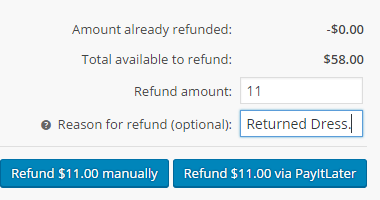In a Buy Now Pay Later system, refund requests are tricky to get right.
We’ve put together a detailed automated workflow to approve and process requests from merchants – as we’ve detailed below.
Are you ready to initiate the refund?
The first step to the refund pipeline is for the merchant and the buyer to agree about how much money should change hands. Maybe they got in touch with you about a faulty product, or maybe you have an out of a stock item? It should be pretty clear how much you should return the buyer, don’t forget their non-revocable rights under Australian Consumer Law. It’s best to err on the side of safety here.
It’s important to ensure you’ve recovered any stock from the buyer before you initiate the refund process, or you could be left out of pocket. For example, if there’s faulty stock, you should issue them a return authorisation number and return mail instructions, and then wait to receive the item back.
Initiating the refund
Sign in to your WordPress Admin panel and look up the correct order. Open the Order details and scroll to the refund section
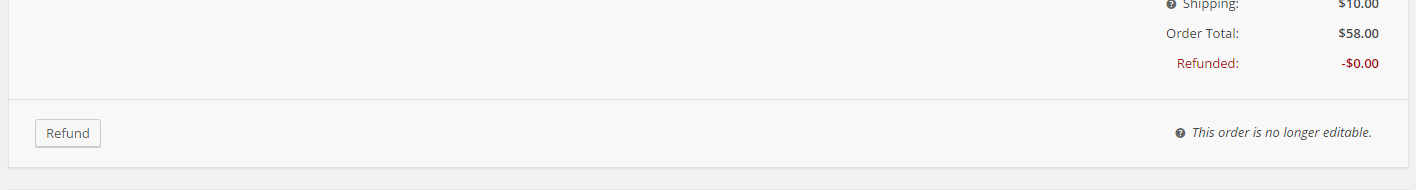
Shows the location of the refund button (bottom left)
Click ‘Refund’, and enter the dollar amount you’ve agreed to return to the seller.
You should always type a reason for a later audit trail – either an ID number or something simple like “Returned Dress”.
See the screenshot below for an example.
Once the form is filled out, click “Refund #.## via PayItLater”.
Finishing up
Once the refund has been sent to our server, we’ll deduct the amount from the daily payouts to your bank account until we’ve captured the full amount to return to the buyer.
Along the way, we’ll email you (as the merchant) and the buyer to let you both know that the payback process is underway. The buyer will receive a further email once funds have been captured from your account and a transfer has been made to their bank account. The full process often takes about 7 days.